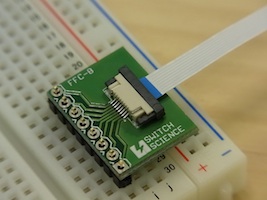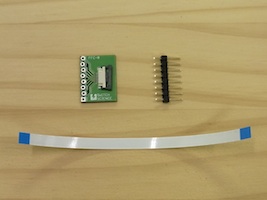| Version 17 (modified by , 13 years ago) ( diff ) |
|---|
Usage of Felica Plug
FeliCa Plug(NFC Dynamic Tag), manufactures of Sony, is a communication module which acts as a card. Connecting to microprocessors, FeliCa Plug become an "intelligent" card.
Connection :
microcontroller <-> FeliCa Plug <-> FeliCa Reader Writer (PaSoRi, PC port and built-in FeliCa) <-> PC
Communicating like above, datas on microcontroller can be read and write from PC.
SWITCH-SCIENCE sells two types of FeliCa Plugs, RC-S801and RC-S802. They differ only in the size of its antenna. S801 has bigger antenna so it supposed to have bigger square tolerance zone when communicating with reader/writher. Simply, the bigger the antenna, the higher the tolerance. Functionality and analog performance of its communication is equivalent.
Conversion Board
RC-S801, RC-S802 both has physical interface of 0.5mm pitch 8pin FFC/FPC connectors. It is not easy to handle that small pitch interface when prototyping, so we made conversion board.
Data Format Code
The Communication protocol of FeliCa needs assigned Data Format Code. Sent or received data is interpreted using Data Format Code, then PC do further processing. In case of FeliCa Plug, in general, Data Format Code is assigned to each manufactures. The Data Format Code assigned to us is 0x001c. Anybody who bought FeliCa Plug from us can use it in their personal project.
The Data Format Code must be specified in the firmware of microcontrollers. Please use the code above, otherwise another FeliCa application might have incorrect behavior.
The Data Format Code assigned to us must not be used with FeliCa Plug purchased from another shop. In addition, when it comes to beyond small prototyping or personal use, please get your own Data Format Code.
User Parameter
Under the Data Format Code, 32-bit User Parameter is also necessary. In general, the User Parameter are defined by each manufactures. But our customer's situation is a little different, because the one Data Format Code is shared among our customers. It might be necessary to prevent conflicts with another User Parameter. If it seems expected, we might start register system.
Arduino
Sony kindly prepared libraries for Arduino. Go to blog, then you will see download link.
As mentioned above, please pay attention to the Data Format Code. During the initial configuration, second argument of the method: setParam() must be 0x001c (actually specified in an bytes array of two values).
Support
We sells FeliCa Plug as a part. We do replacement for initial failure only. We do not provide how-to. Please solve the problem by yourself. Please share informations you have with everyone.
It is not the scope of our responsibilities though, we might provide informations sometimes. Feel free to tell us your demand, usage, and information such as success stories.
Like us, Sony, the creator of FeliCa Plug, has no obligation to provide support and information for you. Do not ask Sony about these products.
2011/5/30
schematics
Attachments (8)
- FeliCa Plug RC-S801-1.jpg (9.8 KB ) - added by 13 years ago.
- FeliCa Plug RC-S802-1.jpg (10.8 KB ) - added by 13 years ago.
- Arduino-Uno.jpg (14.7 KB ) - added by 13 years ago.
- FeliCa-Plug-Pitch-Conversion-Board-1.jpg (17.3 KB ) - added by 13 years ago.
- FeliCa-Plug-Pitch-Conversion-Board-2.jpg (7.9 KB ) - added by 13 years ago.
- FeliCa-Plug-Pitch-Conversion-Board-3.jpg (7.9 KB ) - added by 13 years ago.
- ffc8_200-2.jpg (16.3 KB ) - added by 13 years ago.
- ffc8_200.jpg (23.2 KB ) - added by 13 years ago.
Download all attachments as: .zip