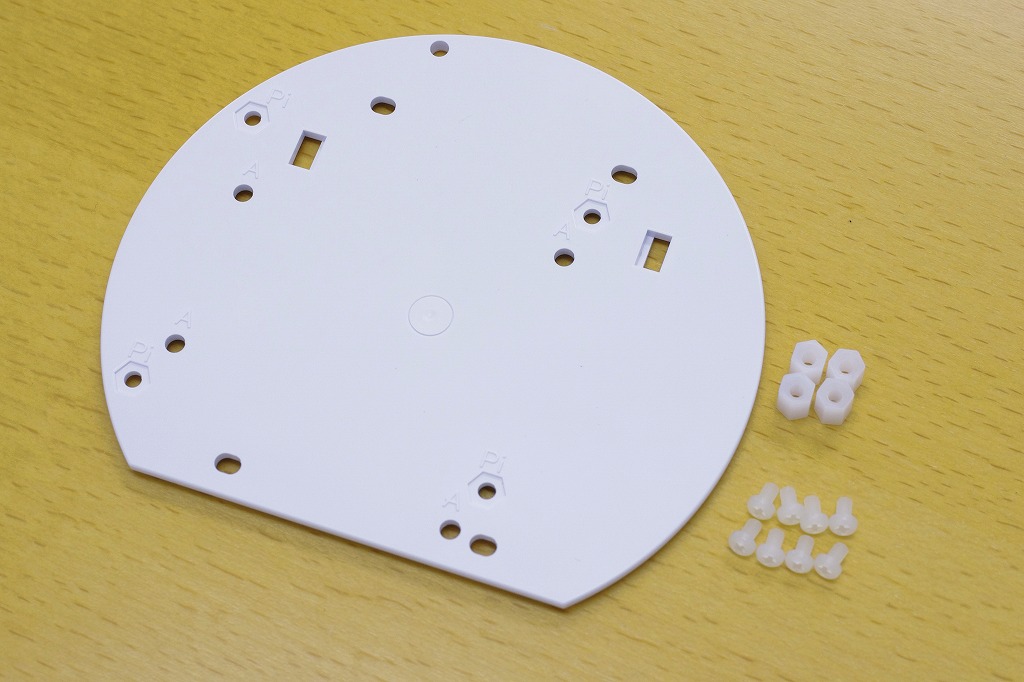How to use the Rapiro Attachment for Raspberry Pi 2 Model B
Rapiro is designed for the Raspberry Pi Model B, but the newer Raspberry Pi models (Raspberry Pi Model B+ and Raspberry Pi 2 Model B) are not supported.
You cannot mount the newer Raspberry Pi 2 models properly because the latch and stud do not match with the newer Raspberry Pi models. In addition, you cannot use the USB ports because the holes of the back of Rapiro head do not match with the newer Raspberry Pi models.
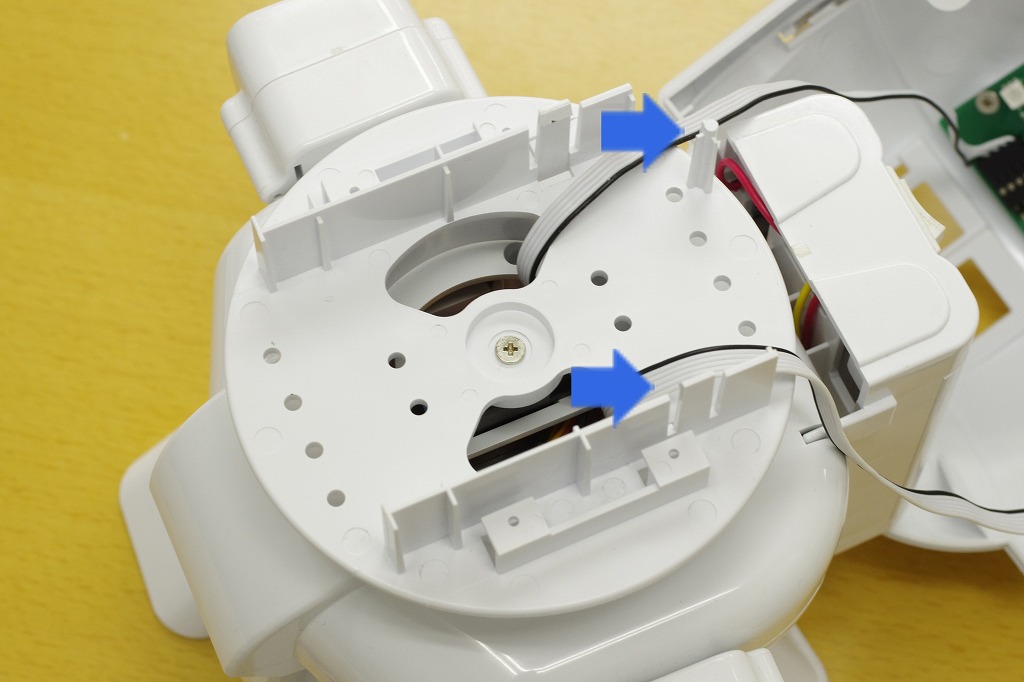

That’s why you need the attachment.
This attachment composed of the following components.
- 1 pcs Round plastic disc
- 4 pcs Stud (M2.6 x 6mm)
- 8 pcs Screw (M2.6 x 4mm)
Find the four holes marked as “Pi” on the disc, fix the studs on the holes with the screws.
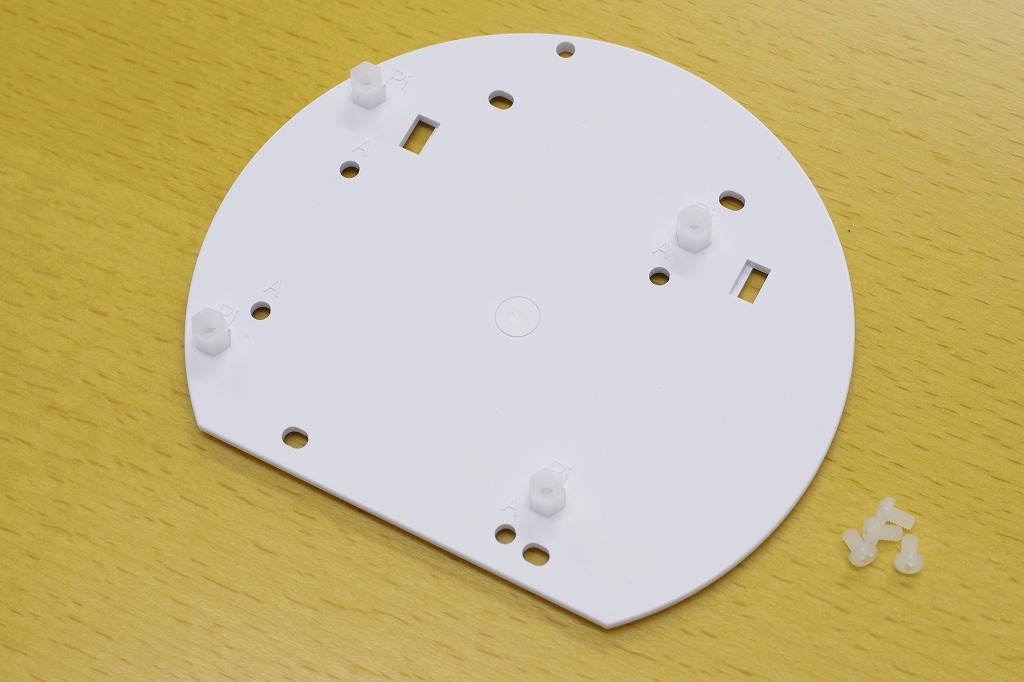
Fix and lock the plastic disc on the Rapiro neck part by inserting two latches on the neck part into the square holes on the plastic disc.

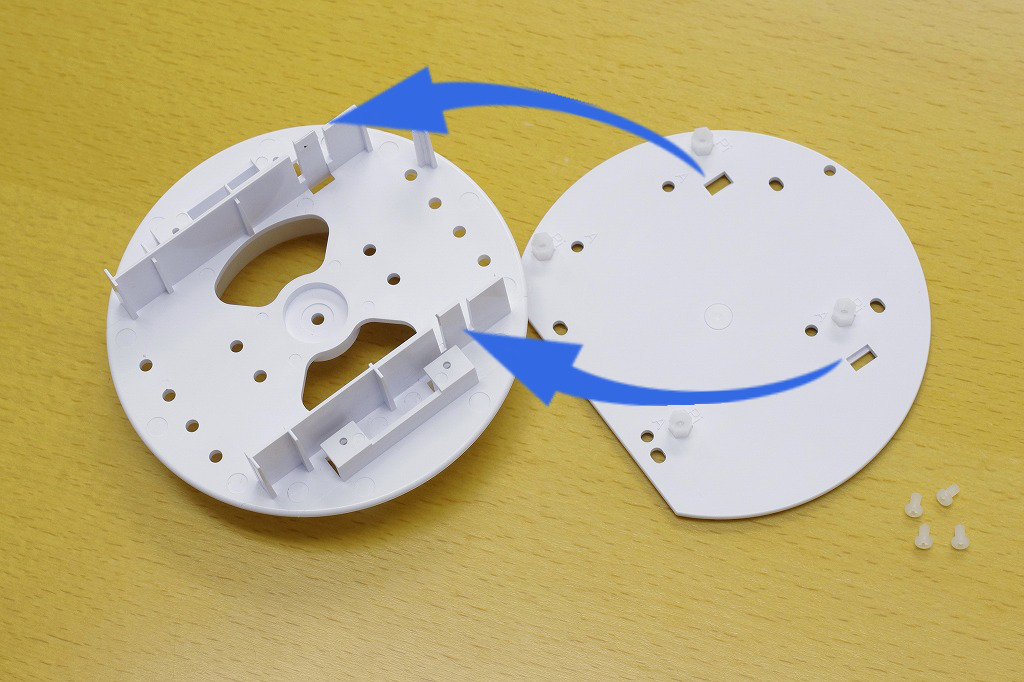

The newer Raspberry Pi models can be fixed on the studs using the provided screws.


There is some space between the USB ports and the ear part, you can use small USB devices like Wi-Fi dongles.
Finally you can control your Rapiro by using the newer Raspberry Pi models. (Model B+ in the picture.)
However, shadow of the board might display in the Rapiro eyes because position of the board has been higher. If you are concerned, it might be resolved by devising the position of the LED.
Appendix
Actually, this atachment supports other boards than Raspberry Pi.
Arduino Uno R3 or compatible boards.
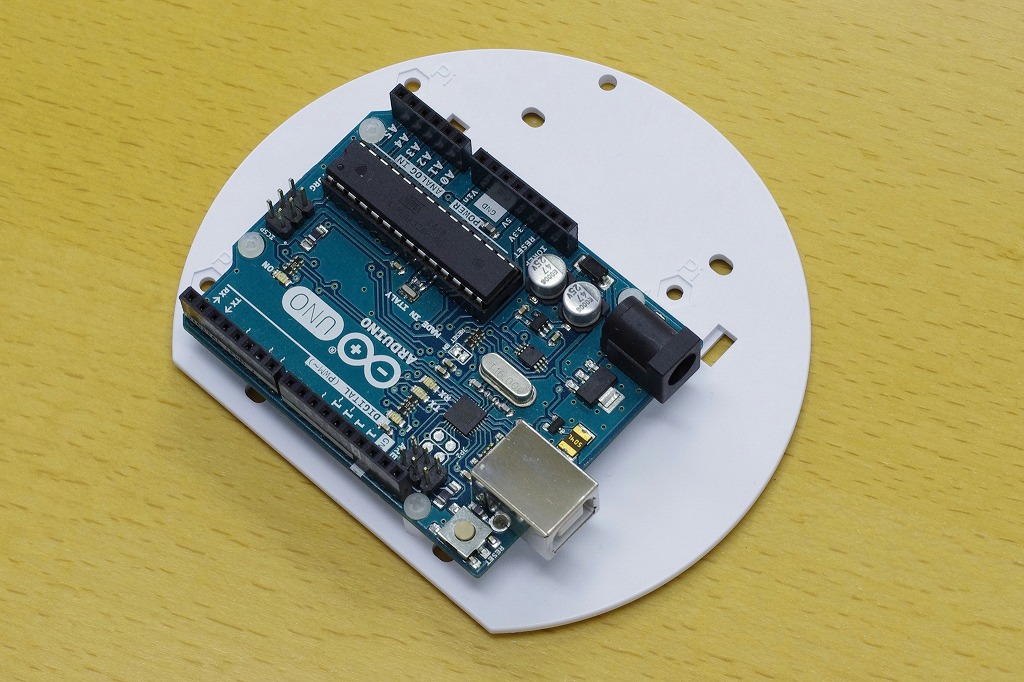
The “Akizuki Type C” universal board available only in Japan.
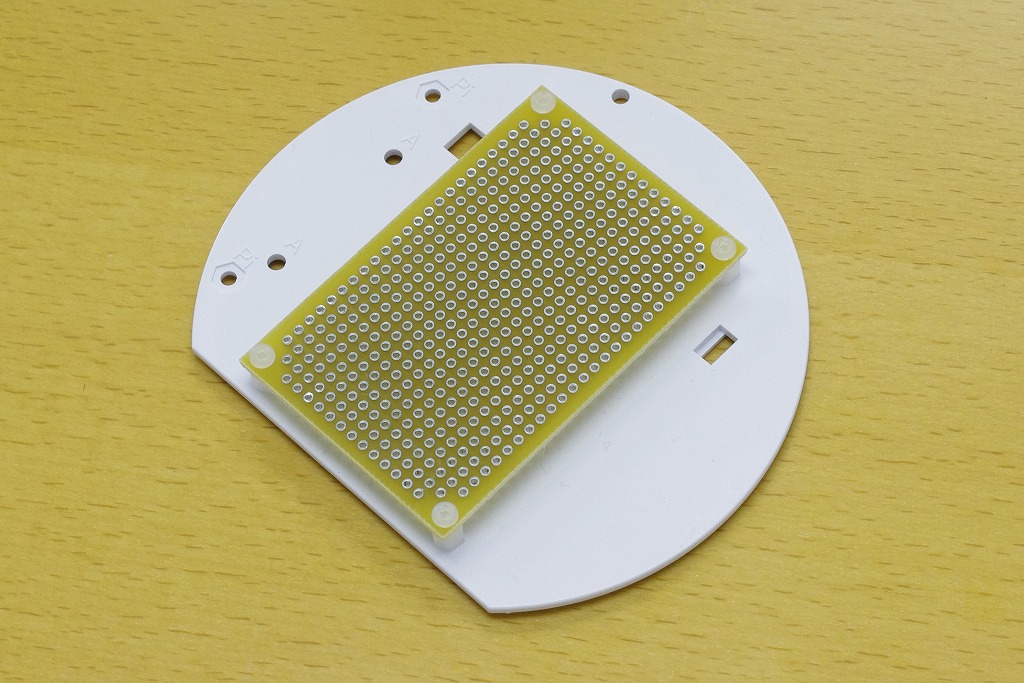
Attachments (13)
- 2567_1.jpg (2.5 MB ) - added by 9 years ago.
- s-2453_1.jpg (168.3 KB ) - added by 9 years ago.
- s-2567_1.jpg (104.3 KB ) - added by 9 years ago.
- s-2567_2.jpg (83.1 KB ) - added by 9 years ago.
- s-2567_3.jpg (123.3 KB ) - added by 9 years ago.
- s-2567_4.jpg (121.2 KB ) - added by 9 years ago.
- s-2567_5.jpg (148.9 KB ) - added by 9 years ago.
- s-2567_6.jpg (118.0 KB ) - added by 9 years ago.
- s-2567_7.jpg (90.4 KB ) - added by 9 years ago.
- s-2567_8.jpg (146.7 KB ) - added by 9 years ago.
- s-2567_9.jpg (206.9 KB ) - added by 9 years ago.
- s-2567_10.jpg (198.6 KB ) - added by 9 years ago.
- s-2567_11.jpg (133.4 KB ) - added by 9 years ago.